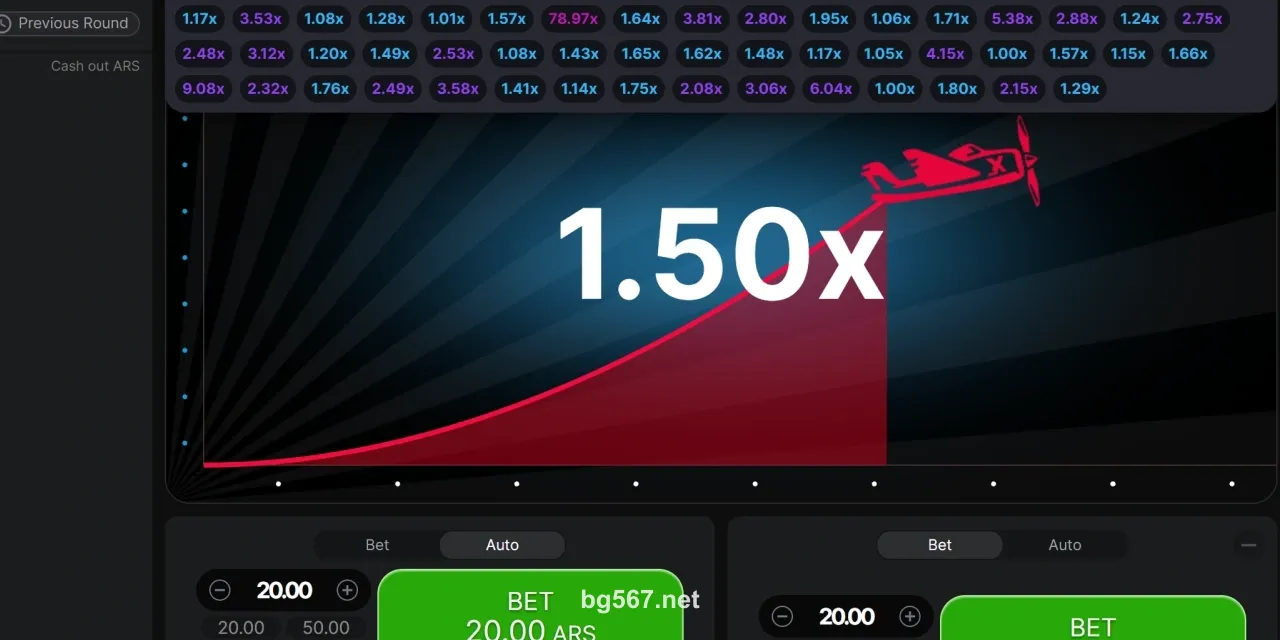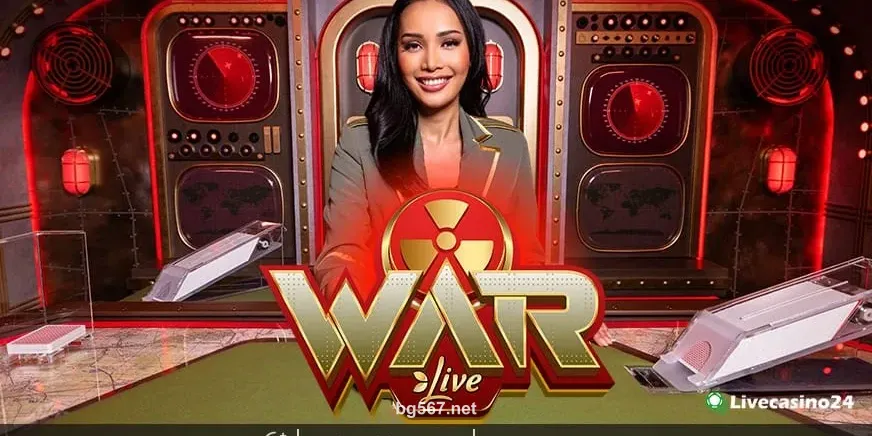Android APK Installation
-
1
Allow Unknown Sources
Navigate to Settings > Security > Enable Unknown Sources
Security Settings Interface
-
2
Locate APK File
Find the downloaded APK in your Files or Downloads folder
APK File in Downloads Folder
-
3
Install Application
Tap the APK file and confirm installation permissions
Installation Confirmation Screen
Security Notice
Only install apps from trusted sources. Verify file integrity before installation.